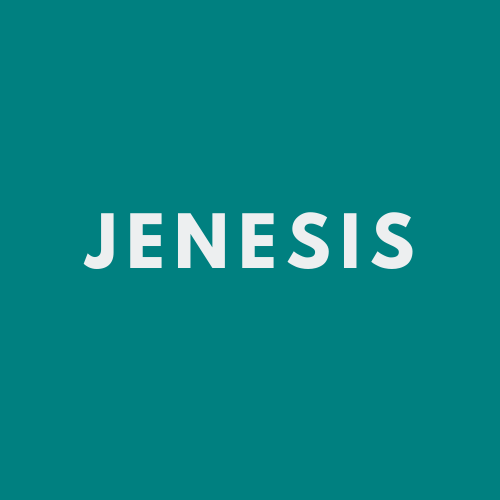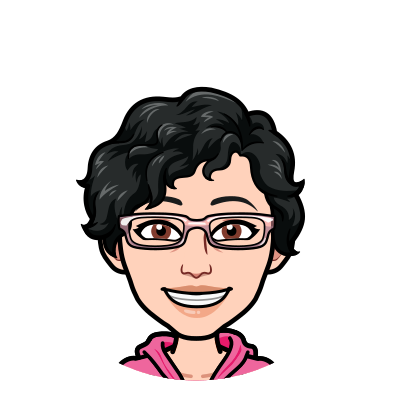[2021-07-11] Make your CV scannable and other tips
Over the course of my career, I've received hundreds of unsolicited CVs, mostly via email. Some senders reached out to me looking for opportunities in my organization; others asked that I forward their CV to my colleagues.
Whenever I considered someone for a position on my team, I examined the attention to detail they displayed in their CV and used it as a measure of how carefully they would do their work for me. A sloppy CV might suggest that their work would be sloppy and that I might need to spend time fixing it before sending it on to my boss.
Whenever I agreed to send someone's CV to colleagues, I would read their resume to ascertain whether it was well written or riddled with typos, grammar errors and stylistic flaws. If the latter were true, I would be reluctant to forward it to a fellow manager for two reasons: first, I didn't want to waste my coworker's time; second, I didn't want to lessen the employee's chances of being considered for an opportunity by sharing a document that might create the wrong first impression.
A common problem in many CVs I've read—in addition to typos, grammar errors and stylistic flaws—is drab, text-heavy resumes that require prospective managers to work to discern the key information. If it gets too difficult to find the answers they're looking for or to understand the content, managers will stop reading and simply delete the email.
It's up to prospective employees to put in the effort to make the manager's job easier. Mark Twain once said, "I didn’t have time to write you a short letter, so I wrote you a long one." Those seeking a new opportunity need to take the time to write clearly and concisely in their CVs and to eliminate anything that's not essential. Otherwise, a busy manager might view their covering email and CV as little more than spam.
The scannable CV
I've included 10 tips below to address common mistakes I've seen in CVs, but my most important recommendation is this: make your CV scannable.
Studies confirm what most of us know intuitively: we don't read online content; we scan it. Repeated studies by the Nielsen Norman Group find that "People rarely read online—they’re far more likely to scan than read word for word." While these studies focused on web content and electronic newsletters, I believe the findings hold true for CVs sent via email. These days, CVs are more likely to be read online (rather than printed), meaning readers are likely skimming the content in an attempt to decide whether it's worth their time.
To make our CVs scannable, we can apply the findings of these studies:
- Using clear, noticeable headings and subheadings to break up content and label sections so that people can scan to find only what they’re most interested in
- Placing information up front (in other words, "front-loading") in the structure of our content, as well as in subheadings and links, to allow people to understand the message quickly while scanning
- Employing formatting techniques like bulleted lists and bold text to allow the eye to focus on the most important information
- Using plain language to keep content concise and clear
The Nielsen Norman Group states: "People are not likely to read your content completely or linearly. They just want to pick out the information that is most pertinent to their current needs."
More tips for standout CVs
Beyond making your CV scannable, I would recommend the following:
- State upfront attributes you have that are often used to screen candidates. Many senior positions in the Government of Canada require bilingualism, a Secret security clearance, and a university degree. If you have these qualifications and are looking for opportunities that require them, list them upfront in your CV and draw attention to them in your covering email. Some organizations require designations and certifications; make sure these are obvious in your resume.
- Highlight the most important information. The name of your degree or diploma is more important than the institution it's from. Similarly, your job titles are more important than the places you worked. While the latter—in both cases—is helpful, your degree and job titles should jump off the page.
- Carefully choose the information you include. CVs don't need to reflect all your education and every job you've had. For example, if you have a university degree or college diploma, you need not mention your high school diploma. You can also list only relevant professional experience, dropping off references to part-time, entry-level work as you accumulate full-time employment in your field. I'm also not a fan of lists of hobbies in CVs. Pastimes have never figured into a decision on my part to follow up with a candidate.
- Focus on what you achieved in each job, not what you did. You don't want your CV to read like a set of work objectives—a list of tasks that everyone who has ever occupied the position was expected to do. Instead, indicate what you achieved—something you brought to the job that your predecessors did not. Provide three achievements each for recent jobs and one or two for positions earlier in your career.
- Abstain from using abbreviations. Write out uncommon abbreviations, especially organizational names, and include the abbreviation in parentheses only if it comes up again in your CV.
- Be consistent. Ensure consistency in the font size, typeface and treatment (bold, italics) of your text. Use the same justification throughout, not full justification in some parts and left justification in others. Capitalize proper nouns but not common ones. Be consistent in your use of punctuation, especially at the end of bullets. Make sure that the spacing between elements in your CV is the same.
- Avoid overused adjectives. Describing yourself as a self-starter or team player won't distinguish you from other candidates when you consider that many people use these same expressions.
- Use parallel structure. If your achievement bullets start with a verb in the past tense (delivered x, established y), ensure that all bullets start the same way.
- Limit your CV and include lots of white space. By carefully choosing the information of interest to a potential manager, you should be able to keep your CV to a couple of pages, give or take a little. But don't strive for two pages by cramming everything in and resorting to a small font and tiny margins. White space and scannable headings and bullets make the text easier to read and less likely to turn off the reader.
- Double check your CV before sending it out. Read it out loud, which helps you slow down and discover typos and missing words. Have a competent person (ideally someone who writes well and knows grammar rules) proofread your CV too. They will likely see things you won't.
Your CV should answer a prospective manager's questions in less than a minute.
- Does this person have the minimum qualifications I need for the vacancy I want to fill?
- Do they have education and experience that would prepare them to succeed in the job?
- Do they have a track record of solving problems for other managers, suggesting they could help me address my issues?
- Do they pay attention to detail, implying that they would bring the same care to a position with my organization?
If the manager concludes that the answer to these questions is yes, they're likely to contact you for more information, and that's the whole point of sending them your CV.