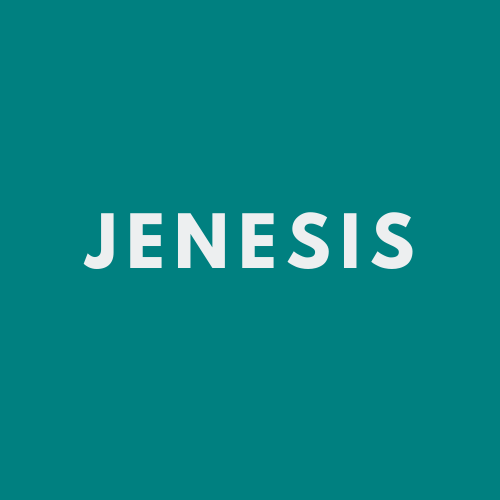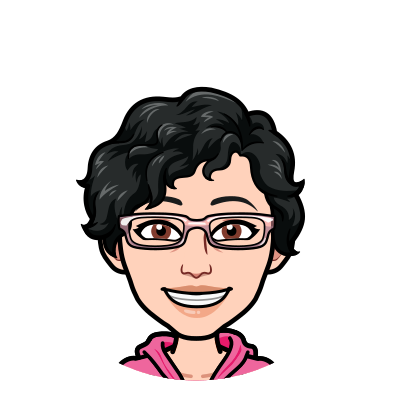[2021-09-25] Comparing options
Yesterday morning, I awoke at 6:00 a.m. with various options swimming in my head. Try as I might, I couldn't keep all the features of the three choices in my mind at the same time. I started imagining a table that would allow me to put down on a single sheet of paper all elements of the three possibilities so that I could compare them.
For those of you who follow my blog regularly, you might think that the three options had to do with a decision on how best to reduce my risk of breast cancer. But no. The options I was contemplating were three condominium apartments my son and I had viewed two days before.
Shane is looking to buy his first home: an apartment in downtown Ottawa―Centretown, to be more precise. In the last week, we have viewed eight units, three of which were potential contenders. I had a preference, though I might have struggled to explain to Shane why I would choose that one over the other two. For my own due diligence, I needed to place the options side by side so that I could see all their strengths and weaknesses in a head-to-head-to-head comparison.
So yesterday afternoon, I spent an hour or two creating a table. Down the left, I listed the various elements, such as list price, condominium fees, size, amenities, and proximity to work and grocery stores. Across the top, I identified the three units. I then filled in the table, pulling information from the real estate listings. The final step was to colour-code each element in the table using traffic-light colours: green for the unit with the best feature, yellow for second best, and red for third best.
When faced with several choices, each with many features, it's easy to fixate on only one or two elements to the exclusion of others, for example, falling in love with the kitchen but ignoring the tiny bedroom. Creating a table has always helped me to objectively capture all facets of the available options. The colour-coding system then allows me to quickly see which option rises to the top based on the number of green votes it garnered. The table also allows me to choose the most important features and to look at how the options compare across that subset of characteristics.
The exercise confirmed what my gut had been telling me. My favourite unit scored best in the features that I felt were most important.
Shane, too, found the table to be very helpful. Looking at the totality of the features, Shane could disregard those that were less significant and concentrate on the ones of greatest importance to him. For example, a 4-minute walk to groceries from one unit versus a 13-minute walk from another unit wasn't a deciding factor. Neither was whether the apartment building had an onsite gym. But the inclusion of a parking spot was important.
When I wrote my recent post on Decisions, I hadn't included in the methods I use to reach a conclusion a table with colour coding. It simply didn't occur to me at the time I created that post. And yet, I've used the table method many times. One of the skills I honed over my career was the ability to take information and present it in a way to enable senior managers to make decisions. The colour-coded table was among my favourite approaches.
This morning, I slept in. I no longer had options swimming in my head. My mind was at peace.