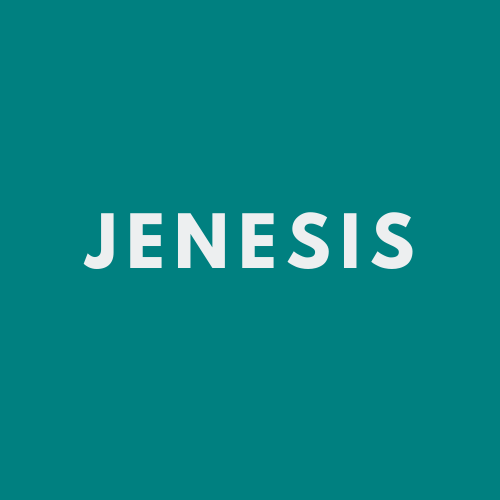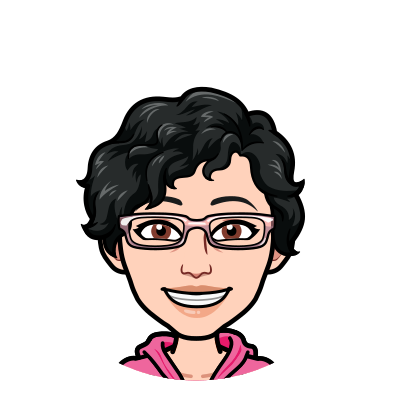[2022-12-11] Workplace technology
Back in 2011, I was asked to contribute a post to a blog created by GTEC (which originally stood for Government Technology Exhibition and Conference). The subject of the post was technology past and present.
At first blush, I wasn't sure that I'd have much to say on the topic, but as I gave it more thought, I realized that even the more subtle shifts in technology had had impacts on our work lives, not all of them positive. Drawing from my own career in the federal Public Service, I took readers down memory lane.
Telephones and typewriters
I started my Public Service career as a student at Veterans Affairs Canada in 1985. On everyone’s desk was a telephone and a typewriter (and, for those who wanted, a Costco-sized ashtray because employees were allowed to smoke in their offices!).
Voicemail didn’t exist in those days. If you called Johnny and he wasn’t in his office, your call would be forwarded to a secretary or receptionist—a human being who could usually tell you whether Johnny was away for one hour or one month, and direct you to someone who was in the office. Voicemail was introduced as a more cost-effective option to office receptionists, but—as implemented—it became a less effective business tool. Most people recorded a generic message, which remained unchanged for years. At one point in my career, the department I was with switched voicemail service providers, which meant that everyone had to recreate their voicemail messages. An "innovation" was introduced: we could simply record our names and they would be inserted into an automated bilingual greeting, indicating that we were unavailable. I was in favour of bilingual greetings, but not at the expense of greetings that told me—the caller—whether the person I was trying to reach was away for an extended period. It became increasingly rare to encounter a voicemail greeting that has been updated daily or weekly. Score 1 for the good old days.
By contrast, I had no nostalgia for the typewriter. In the '80s, we’d compose a text by hand or on the typewriter; then we'd take it to a central unit, where it would be rekeyed into a word processor and output on a dot matrix printer. A day or so later, we’d collect our word-processed document, edit it and send it back as many times as was necessary to get a final version. Score 1 for technology.
Personal computers
Typewriters and word processing units were still the norm in 1988 when I started working full time in Energy, Mines and Resources Canada. But sometime around the late '80s, personal computers showed up on our desks. The typewriters stayed, but were soon not much more than gargantuan label makers.
My first work PC had two 5¼" floppy disk drives, one to boot the computer and the other to store files. It came with WordPerfect 4.2. Now I could write, seek approval of, and edit my text myself. I still had to send it off to a desktop publishing unit where my colleagues had Macintosh computers with graphics programs, but I reveled in the control that I now had over even a part of the production process. The PC was the beginning of my love affair with technology.
Over time, the 5¼" floppy disks gave way to 3½" floppies. Given that I embraced computer technology, colleagues would often ask me for guidance. On one occasion, I helped a coworker save a file to her floppy disk using the file name "sex sex". OK, not very mature, but I thought it was a harmless joke. The only problem was that no matter what she did, she couldn’t rename the file or even delete it. She lived in fear that someone would discover her "sex sex" file and wonder what was in it. It was an early lesson in the perils of goofing around with technology.
Internet and email
One day, an IT guy showed me how I could send an electronic message to a colleague in the office next to mine. I remember thinking, "Why would I want to do that when I could simply get up and go to that person’s office to talk to her?" How naive of me.
Email was followed by the Internet. In Energy, Mines and Resources Canada, employees were required to take a course before getting access to the World Wide Web. I felt like an Internet virgin, listening to others describe, in what felt like titillating terms, what it was like to be on the Web. Once I took the course and finally joined my colleagues on the Web, it didn’t seem that exciting after all.
In little time, of course, we were surfing the Internet and sending email, though not all of it was productive (Remember the chain letters: "send this email to 10 people or you’ll have bad luck"?) Soon, we couldn’t imagine life without these two life-changing technologies.
By the mid '90s, every sector in my department—by then renamed Natural Resources Canada—had its own email system. But that was also a problem, making it difficult to send corporate-wide emails. Frustrated, the Deputy Minister of the day challenged the IT branch to make it possible to send an email to everyone in the department with the click of one button. By 1997, all NRCan employees were on a single email platform. The dream of being able to send an email to all staff in one fell swoop had been realized. But it didn’t come without the occasional hiccup, like the first time someone selected Reply All to a department-wide email and everyone’s Inbox starting filling up with numerous Reply All responses, including the inevitable "STOP REPLYING TO ALL!!!" Or the day that the "I love you" virus shut down computers and we all went home early because we had forgotten how to work without a computer.
Cell phones, Blackberry devices and laptops
I got my first government-issue cell phone around the turn of the century. It was a Motorola flip phone. I can’t remember ever getting a lot of use out of it, but it was becoming a standard executive tool.
The real game changer for me was the BlackBerry. I fell in love with it. I could make productive use of any moment of downtime: riding the bus, waiting in line, coping with insomnia. If an emergency came up, I was accessible to my boss, colleagues and staff—any time, any place. I could deal with emails in the evening if I hadn’t found the time to respond to all of them during the day. I could stay connected to the office and home while traveling. In short, I could work all the time. However, the game changer was a double-edged sword. 24-7 access to the office meant that I never really turned off.
And once I switched my office computer to a laptop docking station, I found that I could do just about anything at home that I could do in the office. My workday suddenly had the potential to extend to any time I wasn’t sleeping. I had long been able to access my office files through telework and my personal computer, but bringing my laptop home every night meant that I could easily work anywhere—in my living room, on my balcony, in my bed. And so I began to routinely put in a couple of hours beyond my long days in the office. As I advanced in my career, the technology advanced. Technology enabled me to work more and more, but also allowed me to cope with the extra work required as I moved up the executive ranks.
Wikis, blogs and video-sharing platforms
NRCan was an early adopter of wikis, launching a department-wide platform in 2007. Employees created thousands of articles and viewed the Wiki millions of times. The Wiki was our first foray into the world of Web 2.0. It was used as a means of collaboratively developing documents, as a place to store meeting materials for departmental committees, and as the lay person’s way to self-publish web content internally to the department.
The Wiki was followed by the birth of internal blogs. I launched my blog, Café Jen, in September 2008. Through more than 600 posts, I shared advice for success at work and featured stories by guest bloggers that might never have been told. I received hundreds of comments in the blog and hundreds more via email and in person. It gave me the opportunity to share my views and values, to keep in touch with staff and colleagues who had left the department but continued to receive my posts via email, and to discover valuable resources recommended to me by readers who shared my interests.
NRCan’s internal video platform, NRTube, was launched in 2009. In my time with the department, it housed hundreds of videos, which were viewed hundreds of thousand times.
One of our biggest challenges with the explosion of platforms for creating and housing content was understanding which tool to use for what purpose. In addition to the NRCan Wiki, blogs and NRTube, we had our Intranet, SharePoint, discussion forums, personal and shared drives, email, Internet, a Facebook-like expertise network, not to mention the Public Service-wide tools, particularly GCpedia, GCconnex and GCforums. With the plethora of tools in use, it wasn't always easy to find what we were looking for.
Tablets (iPad, Microsoft Surface)
Ten years after writing my post about the evolution in workplace technology, I would add one more significant innovation: the arrival of lightweight and highly portable tablets, such as the iPad and the Microsoft Surface. The biggest advantage offered by tablets was that users could put meeting materials on their devices, eliminating the need for printing and carrying binders of documents. This saved money and paper. But it also made it possible to multitask—with all the upsides and downsides associated with that practice—since it was impossible to tell whether a meeting participant was looking at the meeting documents on their tablet and taking notes, or reading and replying to emails.
Technology of the future
Given how much workplace technology had changed during my first 25 years in government, I expected to continue to see innovations in the tools we used and hence the way we worked. In 2011, these were my predictions for such innovations:
- From videoconferencing in every boardroom, to telepresence on every desktop.
- From collaborative tools focused at the departmental level, to collaborative tools used routinely across the federal Public Service.
- From email as the primary means of communicating with colleagues, to instant messaging, social networks and tweets internal to the Government of Canada.
- From blogs as a method of connecting with employees, to blogs that build internal communities.
- From communications based heavily on the written word, to communications based increasingly on video and infographics.
- From workdays based on commutes, meetings and 8 consecutive hours in the office, to workdays that blend office time with teleworking, videoconferencing and collaboration across space and time.
- From disjointed information management tools, to an information management system permitting federal public servants to search across the entire Government of Canada repository for documents colleagues they don’t know and will likely never meet have made available to their fellow employees.
Some predictions came to pass; others did not. Videoconferencing and telework are now commonplace; however, government-wide information management systems are still in the distant future. Collaborative tools exist not only across the federal Public Service but beyond it as well; however, email continues to be the primary means of communication.
The biggest driver of change has been the pandemic. Tools that might have been a nice-to-have, such as reliable videoconferencing on every desktop, became a necessity as employees were asked to work from home. These tools enabled public servants to work anywhere at any time; for some, however, "any time" became "all the time," and that is one of the downsides of the various advancements in technology.
One challenge with the rapid change in workplace technology is lack of clarity on how we should use the tools to be most effective while respecting the human need to take a break from work. For instance, back in the early '90s, when I first learned of the possibility of communicating with a colleague via the computer, I never envisioned that emails would become such a driver of workload. Emails can be sent day or night, weekday or weekend, and—in the absence of formal protocols clarifying expectations—employees are often answering those emails in their off hours because they think they should.
That's not to say that technology is all bad. Indeed, on balance, I think we're better off with the advances that have occurred. Often, however, we must first experience the downsides of a technology before we develop the practices that allow us to respect our humanity—enjoying the advantages while minimizing the disadvantages.