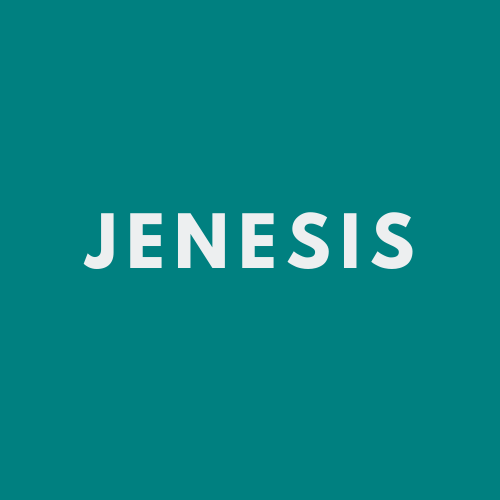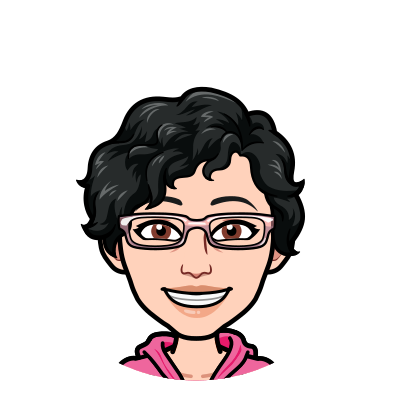[2023-12-07] Managing virtual teams
In 2016, I visited a regional office in Quebec city and was reminded of the challenges regional employees face in connecting with their counterparts in headquarters. For example, one regional employee said that when she sent emails to colleagues in headquarters, her messages sometimes went unanswered, even when she re-sent them multiple times. Another person suggested that when people introduce themselves on a teleconference, they need to speak clearly and slowly; otherwise, the names all sound the same.
I was struck by these comments and wanted to do more than simply use them to guide my own behaviour. So I committed to writing a blog post about the little things employees working in headquarters could do to show respect for regional colleagues. I set out to write two posts on the subject: one based on research on working in virtual teams and my own experience as a director responsible for regional employees, and another based on input from employees, both those in regional offices and headquarters, on how to show respect for employees in locations other than where the majority of staff work.
It was interesting to reread those two Café Jen posts in the context of today's hybrid work. One of the positives of the pandemic is that it leveled the playing field, making virtual work the norm. While some issues persisted, such as the different time zones in which people work, other issues largely disappeared, such as a large meeting involving a face-to-face gathering of employees in the National Capital Region and regional employees joining by phone or videoconference. When I wrote the first of the two posts on respecting regional employees, it was difficult to find information specifically on interactions between personnel in headquarters and regions. The best resources were about virtual teams. The advice I gathered in 2016 remains relevant today.
HOW TO BRIDGE THE PHYSICAL DIVIDE
Here are the best tips I found on working with colleagues separated by distance and time zones.
Create a communication charter
In the Harvard Business Review article Making Virtual Teams Work: Ten Basic Principles, Michael Watkins recommends that virtual teams establish a communication charter. He explains that a communication charter "establishes norms of behavior when participating in virtual meetings, such as limiting background noise and side conversations, talking clearly and at a reasonable pace, listening attentively and not dominating the conversation." He added, "The charter also should include guidelines on which communication modes to use in which circumstances, for example when to reply via email versus picking up the phone versus taking the time to create and share a document." Some of the rules I suggested be included in a communication charter were (1) acknowledge all emails, especially from regional colleagues, even with a simple reply to say "On it"; (2) give priority to returning phone calls, particularly those from regional colleagues for whom the phone is often the only option when email fails; (3) change your voicemail message and activate your out-of-office message when you're going to be away.
Help team members get to know each other
In the same Harvard Business Review article, Watkins suggests that teams "start each meeting with a check-in, having each member take a couple of minutes to discuss what they are doing, what’s going well and what’s challenging." One of the colleagues I met in Québec in 2016 also recommended check-ins, including on teleconferences and videoconferences. Check-ins enable employees to learn about their colleagues—not just what they do, but also what they think, feel and love.
Hold regular one-on-one meetings
Watkins reminds managers to have one-on-one meetings with their distributed employees. He writes: "Make these interactions a regular part of the virtual team rhythm, using them not only to check status and provide feedback, but to keep members connected to the vision and to highlight their part of 'the story' of what you are doing together." While many people dislike large group meetings, far fewer would turn down a chance at one-on-one time with their supervisor. When I was a director at Natural Resources Canada with 175 regional employees, I held weekly bilateral meetings with each of my regional managers, in addition to a weekly teleconference with the five of them.
Travel to the regions
Writing in Psychology Today, Jennell Evans offers 8 Tips for Effective Virtual Teams, including team leader visits to regions. She recommends: "If possible, the team leader should travel to remote office locations, as this can increase engagement and trust with team members who may never get to visit their organization's headquarters or meet their team leader face-to-face." This may be more difficult in the current climate, but to the extent that budgets still allow for travel to regional offices, take the opportunity to visit employees where they work—there's nothing like a face-to-face meeting to enhance a working relationship.
Build trust by being reliable
In the Forbes article The Four Keys To Success With Virtual Teams, Erin Meyer argues that leaders need to build trust differently with distributed employees. "In a geographically distributed team," she writes, "trust is measured almost exclusively in terms of reliability." One of the ways I built trust with regional employees was by listening to their ideas and concerns and then following through on any commitments I had made.
Establish rules of responsiveness
Just as rules of engagement establish what respectful behaviour looks like in meetings, rules of responsiveness clarify how team members will interact with each other. In 6 rules for better communication in virtual teams, Michelle LaBrosse writes that rules of responsiveness answer a lot of questions. "How quickly are people expected to return an e-mail, an IM [instant message] or a phone call? What is your protocol when people are out of the office or on vacation?"
INPUT FROM EMPLOYEES
In part 1 of my Café Jen post, I invited readers to share their ideas for respecting employees who work at a distance. Here is a summary of the comments I received.
Get the technology right
No matter how sensitive the chair or how well trained the participants, a virtual meeting can break down pretty quickly if the technology is not up to the job. One commenter said that in several boardrooms there is a long table and a camera on the wall at one end of the room, often at a fair distance. "We hardly see people and hardly hear them." I imagine that this is much less a challenge since large gatherings of employees in a cavernous boardroom were replaced by small gatherings with the majority of participants connected via Zoom or Microsoft Teams. And many people have become adept at using the technology to host virtual meetings.
Train people to lead virtual meetings
When it comes to chairing a meeting with remote participants, one regional colleague said, "Too often we are completely forgotten. It is difficult for us, being relatively invisible, to get in the discussions." People who lead virtual meetings should be taught how to use the videoconferencing system. One person said, "I've heard too many times 'I won't move the camera, I don't know how it works.'" Several contributors suggested that a guideline for chairing meetings with geographically dispersed participants could help, but only if people read it.
Have an out-of-HQ experience
Headquarters staff who regularly hold meetings with regional counterparts should visit a region to participate in a virtual meeting from a different vantage point. One person wrote: "It is often an eye-opener to realize how remote you can feel when facing your computer screen." She added that the feeling of isolation is exacerbated when a half dozen or more people are meeting in a single location with one remote participant.
Plan for meetings with remote participants
The success or failure of an event with remote participants is often determined in the planning stage. Think of ways to involve the regions. Ask yourself whether the event can be webcast, or whether you can help regional offices plan similar or simultaneous events at their location. And consider the needs of employees not only in other cities but in satellite offices in the headquarters region as well. As one person put it, working in Ottawa but not in the "Tower of Power" makes her feel like a regional employee.
Remember time zones and beware the last-minute cancellation
Canada has 6 time zones and 4½ hours separating offices in Newfoundland and Labrador from those in British Columbia and the Yukon. One commenter expressed a particular challenge with time differences: "It’s not uncommon for someone in a region to shift their normal day to arrive an hour early or an hour late so they can attend a meeting/event/training session with HQ. It’s also not uncommon for meetings to be cancelled 15 minutes before the start time. Cancelling a meeting after someone has already adjusted their schedule sends a clear message (intended or not) that their time simply isn’t valuable—particularly when the reason for cancellation isn’t always clear."
Get to know the regions
A pet peeve of regional employees is the situation where HQ personnel are unaware of how the regions are organized. If you’re chairing a meeting with regional colleagues, spend a little time in advance learning about their structure and mandate.
Design your event to maximize interaction across different locations
One person who had experience organizing large events with employees spread across many offices offered these suggestions. For a major event, consider having facilitators in each location who know what’s supposed to happen, what to do if the technology fails and how to keep participants engaged throughout the meeting. Debates are a great way of engaging everyone. In one event she organized, she paired participants in different rooms: they had to co-create arguments for their positions and then present them (sometimes from both locations). "Making participants responsible for sharing/presenting in different places also reinforces that this is an active meeting with important contributions from all," she stated. Even participants in headquarters, who would normally be in one large room, were separated into several smaller conference rooms to change the dynamic from a large HQ node with satellite offices listening in. She also organized panels with speakers in different locations. "This reinforced that contributions were coming from multiple sites and that no particular room had much of an advantage."
Send the call-in details well in advance
Sending the videoconferencing or teleconferencing number at the last minute makes remote participants feel like an afterthought, said one person.
Start with an etiquette reminder
To run an effective virtual meeting, consider starting with an etiquette reminder. This can include some do’s, like muting when not talking and introducing yourself by name and organization or location before each intervention, and don’ts, like not rustling papers or having side conversations near microphones, clicking pens or thumping on the table to make your point. One contributor noted: "the audience will forgive visual errors or poor quality but will have a harder time overcoming poor audio quality or extraneous noise." And another person said: "Groups in meeting rooms don't realize that the whispered side conversation may not bother the folks in the room but the people on VC can hear every word."
Do a roll call
Several respondents suggested a roll call to start a meeting. This does more than just let everyone know who is taking part. It also signals that everyone’s participation is important and gives remote attendees practice at muting and unmuting their microphones. Roll calls can be structured, with the chair going through a list of confirmed participants or organizations and asking people to chime in, or semi-structured, such as asking people to identify themselves, moving from east to west across the country.
Remind participants to speak slowly, clearly and in proximity to a microphone
This is even more critical if the meeting includes anglophones and francophones. One regional francophone employee summed up the challenges she faces: "I think that colleagues at headquarters cannot imagine how difficult it can be to participate in a call from a region. I am thinking of people who are speaking but whose voice I do not recognize or who are far from the microphone or have a soft voice. What’s more, most of the time these people speak English, my second language. So if I miss a word, I have more trouble following what they’re saying."
Check in frequently with the regions
Several commenters suggested that chairs check with remote participants throughout the meeting to see if they have anything to contribute. Even if the answer is no, the question once again reinforces the importance of regional attendees.
Remind participants to speak one at a time
Despite advances in video and teleconferencing systems, audio delays persist. One person explained what it’s like to listen in on a fast-paced conversation. "Often teleconference participants don't realize there is a slight audio delay for those participating by phone. So if the boardroom discussion is very fast and lively it is almost impossible for the participant(s) on the phone to enter the conversation. By the time they hear the gap in the discussion, respond, and their voice is carried back, often the local discussion has resumed." She went on to say: "the technology will cut back and forth trying to capture the voice of the current speaker, so if there is noise in the boardroom or someone local is trying to talk at the same time as the phone participant (even if they are agreeing), the audio will be quite broken up."
Identify one or more employees in the main room to remember the regions
It can be challenging to both chair a meeting and take care of the technology to optimize the experience for remote participants. One correspondent suggested dedicating someone to focus on what online folks are seeing, adjusting the orientation of the camera to zoom in on speakers. She also suggested in-room buddies who are paired with remote participants. This is especially valuable during webcasts where employees in satellite locations can view what’s going on in the main room but can’t vocalize their questions or comments.
Be careful with corporate communications and group distribution lists
One of my contributors made this reminder: "In internal/corporate communications with staff, always consider how the message applies to employees who work outside the NCR. Ask yourself: is the message relevant to employees who work in other regional offices or via telework? If the message is only important to people who work in the NCR, is there a better way to distribute it? Or if you’re promoting a meeting or a learning event, how will people outside Ottawa participate in the session?" Another person cautioned that if you’re organizing an activity that pertains only to employees at headquarters, don't use a distribution list that includes regional people too.
Remember the regions when seeking input
Regions suffer from being out of sight and out of mind on more than just conference calls, said one regional employee. They are sometimes forgotten when input is sought, receiving a "grateful for your opinion" email weeks after HQ recipients. The same person noted that receiving a meeting invitation long after HQ participants makes her feel like someone in HQ suddenly remembered that the regions should be included.
Consider regional participants for assignments
One person provided a good reminder for managers from headquarters: "When you’re putting together project teams or looking for a candidate for an assignment, ask yourself if the person absolutely has to be located in Ottawa in order to do the work. Much of our work can be done remotely—and if the right candidate for the project or assignment turns out to be located in your Vancouver or Toronto or Halifax office, why shouldn’t he or she be given the opportunity? Regional employees bring a unique perspective to our work. They benefit greatly from advancement and learning opportunities, which can be limited in the regions."
Remember that respect runs both ways
It would be easy to conclude from this post that it’s up to those who work in headquarters to fix the technology, to learn how to lead distributed teams, to plan and run effective virtual meetings, and to make distance relationships work. And while I do think a greater onus is on people who work at the centre of an organization to optimize the HQ-regions relationship, I was heartened by comments I received that respect runs both ways. Interestingly, these responses came from people who work in regional settings. One person said: "It is important that regional employees equally make efforts to demonstrate respect for their NCR colleagues. Those working 'in the centre' are subject to different pressures and tighter timelines than we in the regions sometimes are. We need to respect those realities and not succumb to a temptation to shoot the messenger." Another person told me that regional staff need to stay focused and attentive on conference calls. He admitted: "I am embarrassed to say sometimes I have multi-tasked during those calls!" And a third person reminded both regional and HQ staff not to assume they are the smartest person in the conversation just because of where they are sitting. He wrote: "I have been on many calls with different offices where it was clear that the approach of one group was based on an assumption that the other group had little to offer and was out of their depth." He has seen this attitude from both HQ and regional employees, noting that geography can colour our views on a topic. "Your familiarity with your own environment may blind you to…what is happening elsewhere."
The final comment of a fourth regional employee sums up this post well: ideas are good to share and make happen, whether they come from headquarters or a region. It’s the active listening and exchange that are important.
Not all the ideas in this Jenesis post will be as relevant today as they were in 2016, but many of the suggestions for bridging the headquarters-regions divide apply to virtual teams, which would appear to be here to stay.