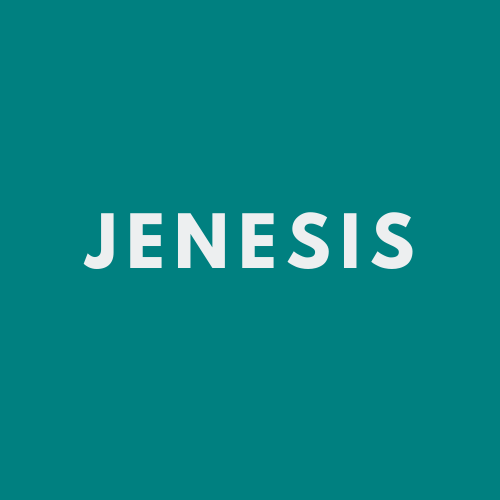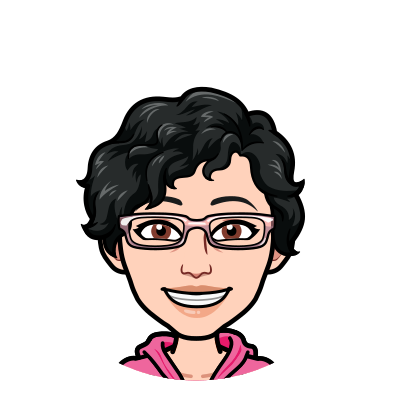[2022-10-07] Capturing stories through photos
Today, I spent most of the day organizing my digital photos. As I had shared a few weeks ago in my post on Organizing digital photos, I recently borrowed my mom's photo albums with the intention of scanning her print photos. The impetus for undertaking this project was twofold: (1) I often wish that I had photos from my childhood to illustrate something in my blog, and (2) I am much more aware of how easy it is for our history to fade away.
I have long wanted to get a handle on my photos, both print and digital. However, I previously lacked the time and the confidence. I was afraid of starting down one path only to realize that I had chosen the wrong approach. Researching and sharing tips on Organizing digital photos helped me to overcome my dithering. The day after writing that post, I started to scan images from my mom's albums.
However, I soon concluded that I needed to get my own house in order before proceeding with that part of the project. I decided to prepare my folders and settle on a file naming convention before adding new images. And I'm glad that I started that way. Many of the ideas I shared in Organizing digital photos have been put to good use as I've collected and curated my online images, but my thinking in a few areas has evolved as I've spent the past five weeks chipping away at the project.
As I had planned, my first step was pulling together all my digital photos into a single location. I found multiple folders filled with photos in backups of various hard drives. I brought them all together on my tablet hard drive.
I then systematically reviewed each file. Those to be added to my Official Photo Collection were renamed with the date (YYYY-MM-DD), followed by the people in the photo from left to right (e.g., Chris-Jen-Shane-Mel), followed by the location (e.g., Home, Kingston). By standardizing the naming convention, I was able to quickly identify if I had more than one copy of the same photo. I had originally thought (as per the guidance I quoted in Organizing digital photos) that I would include only the decade and year in the filename. I almost immediately realized the limitation of that strategy: I would have had many photos with the same name, for example, 2010s Freddie (Home). By using the exact date, I could distinguish between 2010-10-01 Freddie (Home) and 2010-10-02 Freddie (Home). Including the names of individuals in the photos is making it easier for me to determine whether I've already saved a given photo to my official collection. For instance, if I search by Karma (my late cat), I find 43 images, which I can swiftly scan to ensure I already have a given photo before deleting a duplicate.
All photos that didn't make the cut for inclusion in the Official Photo Collection were relegated to a second folder: Odds, Sods and Duplicates. With a camera forever at my fingertips (aka my smart phone), I take many more photos than I might have in the past. Since starting my digital decluttering project, I have eliminated unflattering shots, poor-quality images and duplicate photos. Still, I have not purged to the extent I would if managing a physical collection. At some point in the future, I may go back through my Odds, Sods and Duplicates folder to eliminate photos that are no longer needed, but for now, they are fine where they are. I never know when I might want a photo to illustrate something in my blog.
Once I had curated older photos, I tackled the next frontier: downloading more recent photos from my phone to my computer. As I got further into this task, I developed a system that I found efficient. First, I would look for photos that I wanted to add to my Official Photo Collection. If these were already on my computer because I had downloaded them for inclusion in my blog, I would delete them from my phone. If not, I would save them to my computer and then delete them from my phone. Next, I would eliminate photos that were no longer needed. Finally, I would move everything that remained into Odds, Sods and Duplicates.
I expect to complete this part of the project in the next few days. After that, I will turn my attention to print photos: mine and my mom's. This may be another slow process. However, I'm glad that I honed my decision-making skills with my digital photos before attempting to pick from among hundreds of print photos. I now have a better sense of what photos merit inclusion in the Official Photo Collection. I have prioritized photos containing people, passed over unflattering shots, and skipped images that are readily available on the Internet (such as a photo of a building in a city I visited). My Official Photo Collection contains 1,224 images and takes up 2.4 GB of space compared to my Odds, Sods and Duplicates folder, which contains 3,804 images and takes up 14 GB of space. I may be even more selective in deciding which print photos to digitize.
When I was younger, photos were primarily an interesting thing to look at from time to time. Now, I see them as a link to my past and to my future—reflecting where I came from and allowing me to capture and share my story. Before embarking on my digital photo cleanup, I might not have been able to readily tell a story like the one represented in tonight's image: each time I went to The Ottawa Hospital's Cancer Centre for one of my six chemo treatments, I took along two rubber duckies gifted to me by my sister. They were like a security blanket. Since she couldn't be with me in person because of COVID restrictions, my caring sis (her term) could be with me in spirit. What a beautiful story to remember.